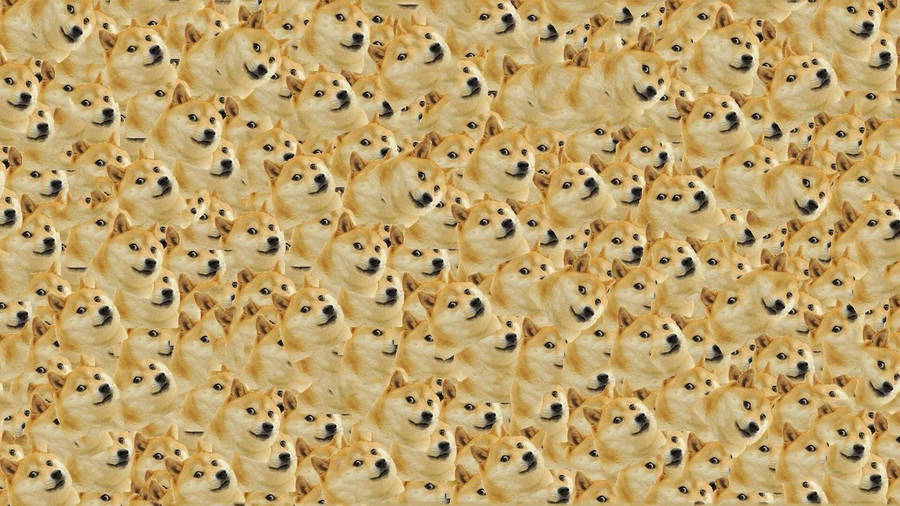Hans Sprungfeld
Undecided
- Joined
- Aug 26, 2011
- Messages
- 12,977
- Reaction Score
- 31,474
My targeted specs:
Intel 5 processor
256gb solid state drive
8gb RAM
Backlit keyboard
HD screen
W10, 64 bit
I don't see the need for touchscreen, though most have it. The one without the touchscreen (Acer) has the most connection ports and an optical drive.
My questions:
Which brand to choose/avoid? I've looked at/read about
Lenovo Yoga 710 14",
Dell Inspiron 7100 15.6",
ASUS 556,
Acer Aspire E-15
Any other I should consider?
(These are in intended budget of $500-700)
Where to purchase/avoid?
Went into Best Buy and read online reviews
Will go to Costco
Read Amazon reviews
Anywhere else?
Should I buy a Square Deal warranty through Costco?
Anything else to consider FOR THESE SPECS?
Thanks in advance...
Intel 5 processor
256gb solid state drive
8gb RAM
Backlit keyboard
HD screen
W10, 64 bit
I don't see the need for touchscreen, though most have it. The one without the touchscreen (Acer) has the most connection ports and an optical drive.
My questions:
Which brand to choose/avoid? I've looked at/read about
Lenovo Yoga 710 14",
Dell Inspiron 7100 15.6",
ASUS 556,
Acer Aspire E-15
Any other I should consider?
(These are in intended budget of $500-700)
Where to purchase/avoid?
Went into Best Buy and read online reviews
Will go to Costco
Read Amazon reviews
Anywhere else?
Should I buy a Square Deal warranty through Costco?
Anything else to consider FOR THESE SPECS?
Thanks in advance...